![]()
![]()

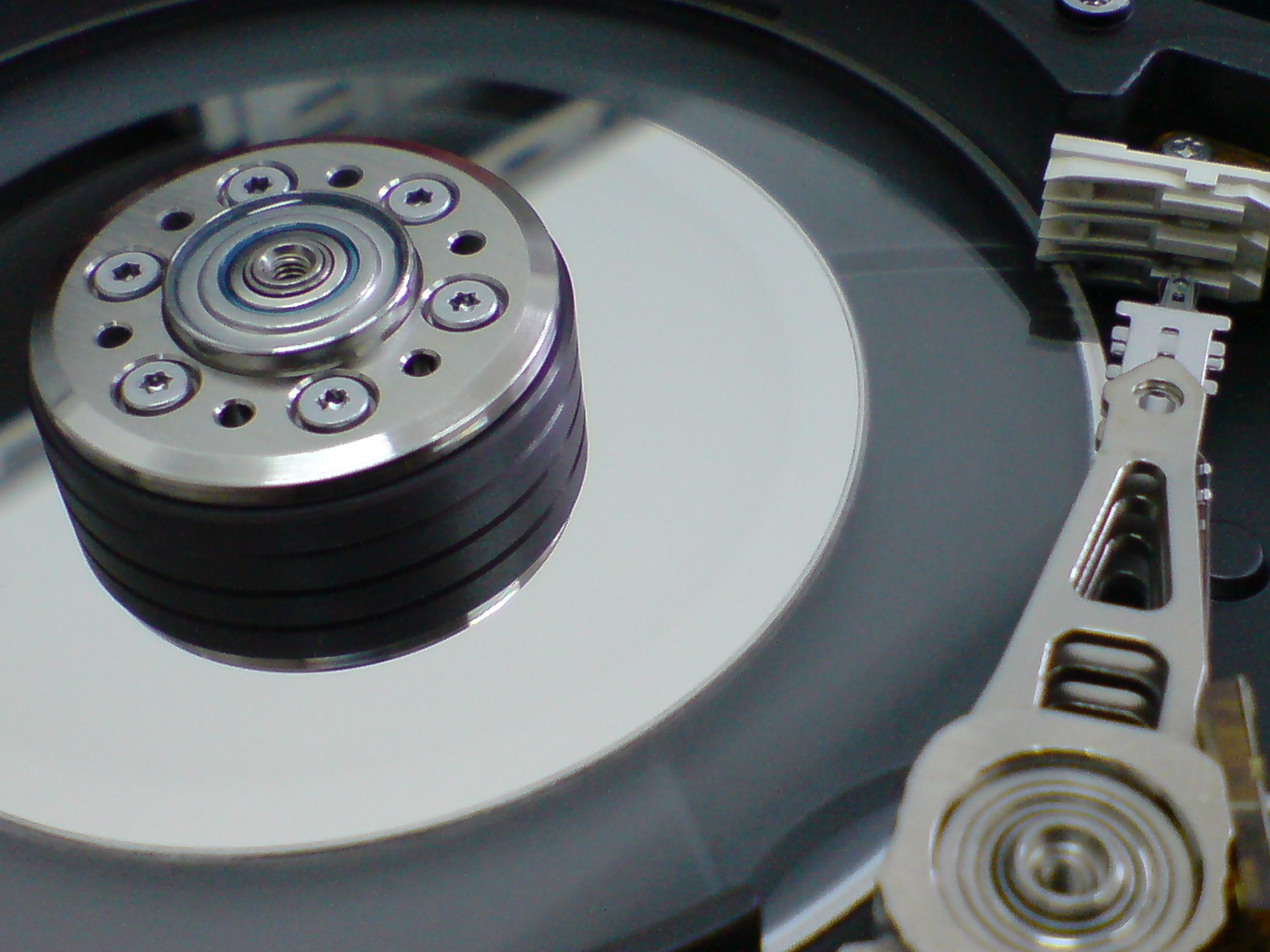

What is DATA RECOVERY?
Data Recovery is probably the last chance that the end-user ever gets back their data. In a simple concept, besides storing data in a daily working drive, user usually back-up their data in other storage media such as diskette, CD or even in another drive. Why they are doing that? The main reason is that they do pre-anticipated that daily working drive might fail one day and they do not want to be handicapped when it happened. However, you have to consider a situation when a user forgot to backup their important data or the backup media fails at the same time. Data lost will happen to everyone but not everyone aware of the data recovery services.
What is DATA CRASHED?
It is a situation where the user cannot retrieve the information from the storage media such as hard disk. It can be due to logical or physical problem.
Warning: If your hard drive emits unusual strange noises exp. clicking, grinding, buzzing or scraping sound, Power OFF immediately! DO NOT perform any activities such as ‘save’, ‘editing’ or ‘retrieving’. Performing ‘system shutdown’ is NOT advisable as temporary files might overwrite the important data. Immediately OFF the power. This symptom typically indicates a head crash that can destroy your data. Hard drives spin with extreme speed - from 3,600 RPM to 15,000 RPM - the extensive damages may occur in short period of time. Most disk utilities provide excellent preventative maintenance by fixing minor problems; they can render data unrecoverable in the event of extreme corruption.
What is HEAD CRASHED?
Its is also very important that you never attempt any data recovery techniques – including using any software or utilities – on any disk or drive that is making unusual noises or has obviously had a physical defect. If the heads contact the surface of the disk while it is an operational speed, the result can be lost of data, damage to the head, damage the surface of the disk, or all three. This is usually called a head crash.
How to react if it happens?
You can avoid further damages to your valuable data by observing the following points. These guidelines will greatly improve the chances of getting your data back.
· First of all, DON’T PANIC.
· Power OFF (DO NOT SHUTDOWN) your system immediately. It will preserve the corrupted data in their virgin state.
· DO NOT performs any activities such as ‘save’, ‘editing’ or ‘retrieving’. Performing ‘system shutdown’ is not advisable as temporary files might overwrite the important data. Immediately OFF the power.
· If the system cannot detect the hard disk, DO NOT reboots the system repeatedly. Multiple rebooting might cause further damages to the hard disk if the read/write head is dragging on the disk’s surface. It will greatly reduce the chances of rescuing your valuable data.
· There is quite a number of off-the-shelve software available for downloading but use at user’s own risk. The end-results are not guaranteed and it might further damage the data structure which make data recovery became impossible. Improper use of commercial ‘off-the-shelve software’ might cause further logical damages to your data, hence, beyond recovery. Some programs may cause further or permanent data loss. While these programs are provided with good intention, even when carefully used these utilities may cause recoverable data to be permanently lost and may cause the loss of additional data.
Data Recovery Services
Data Recovery is different from Disastrous Recovery. Disastrous Recovery is a concept where data is saved at a different place away from the operating location and the data can be used whenever disasters struck at the operating location. It is an expensive way of storing data that are only affordable by huge organization to duplicate their data. Mishap can also occur at the Disastrous Recovery Center.
Data Recovery is the fundamental recovery that works on the problematic storage media itself and it is probably the last chance where user can get back their data. Problematic storage media can be physically or logically damage or both. Based on the causes of damages, the recovery method for each individual case is unique.
Have you ever accidentally deleted important files from your hard drive, or for any reason your hard drive became corrupted or you mistakenly formatted your drive loosing all your important data / files and folders?
Let SymplexZ comes to your rescue. We can recover your accidentally lost files; even recover data from formatted or corrupted hard drives and partitions.
SymplexZ has some of the most knowledgeable recovery technicians well versed in all operating systems. With highly skilled programmers and technicians, we are dedicated to insuring that your data is recovered to your satisfaction. We support:
DOS, Windows 3.1 / 95 / 98 / ME / NT / 2000 / XP / Vista / 2003 / 2008
UNIX (Solaris on Sun, Sparc, HP-UX, IRIX on SGI, AIX on IBM)
INTEL Platform UNIX (SCO Open Server, XENIX, UnixWare, SCO, Solaris, Linux, BSDI, FreeBSD, QNX)
Apple Macintosh (All versions)
Novell (All versions)
Any enquiry, you may email us at talk2us@symplexz.com or call us at (65) 9029 9697